⚙️ Installer
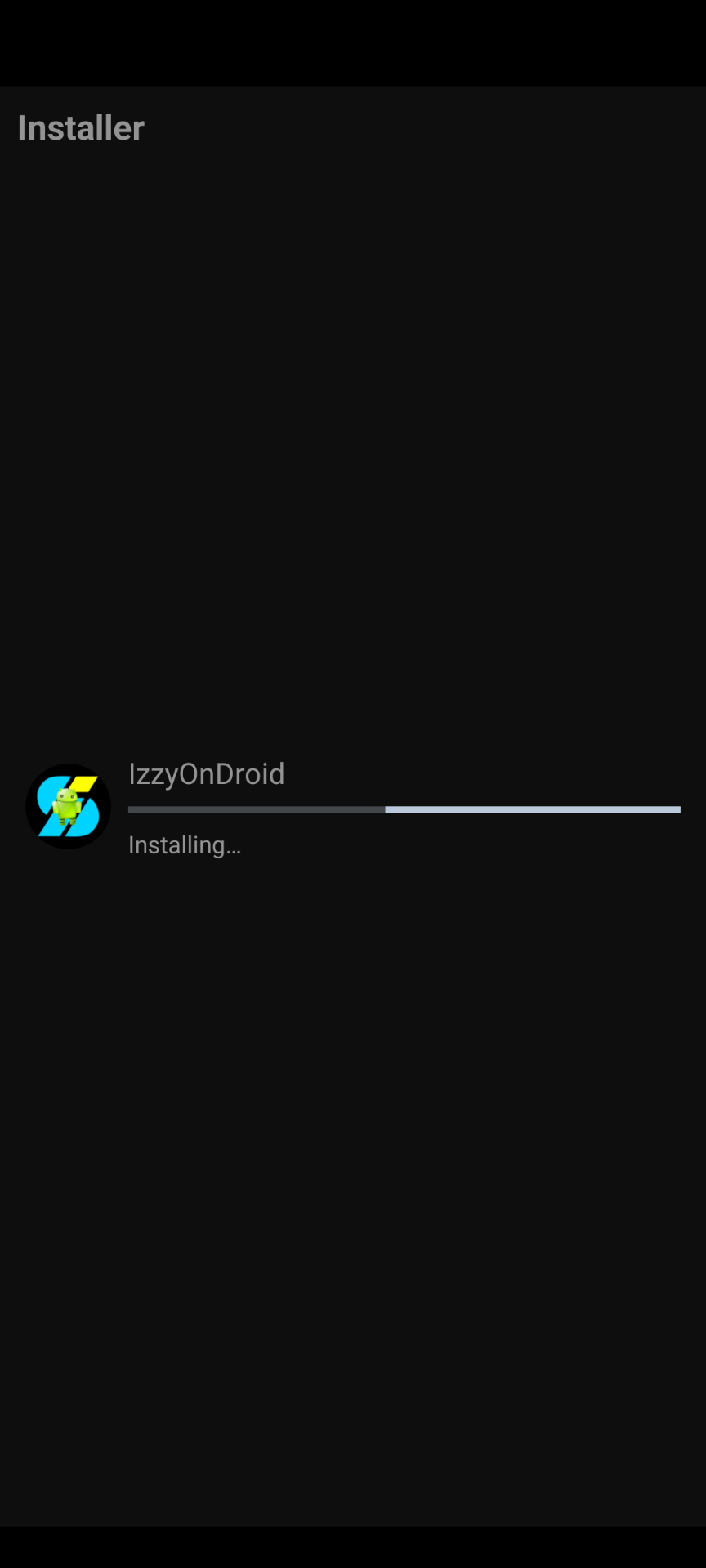
Screenshot of a Split APK installation session
📂 How to Install Multiple APKs or App Bundles
- Tap the plus (+) button on the main screen or the Exported Apps page.
- To install an app bundle (xapk, apkm, or apks), simply select the file and follow the on-screen instructions.
- For split APK installations, ensure the following:
- All required split APK files are placed in the same folder.
- When prompted, select all necessary split APKs to prevent installation failures.